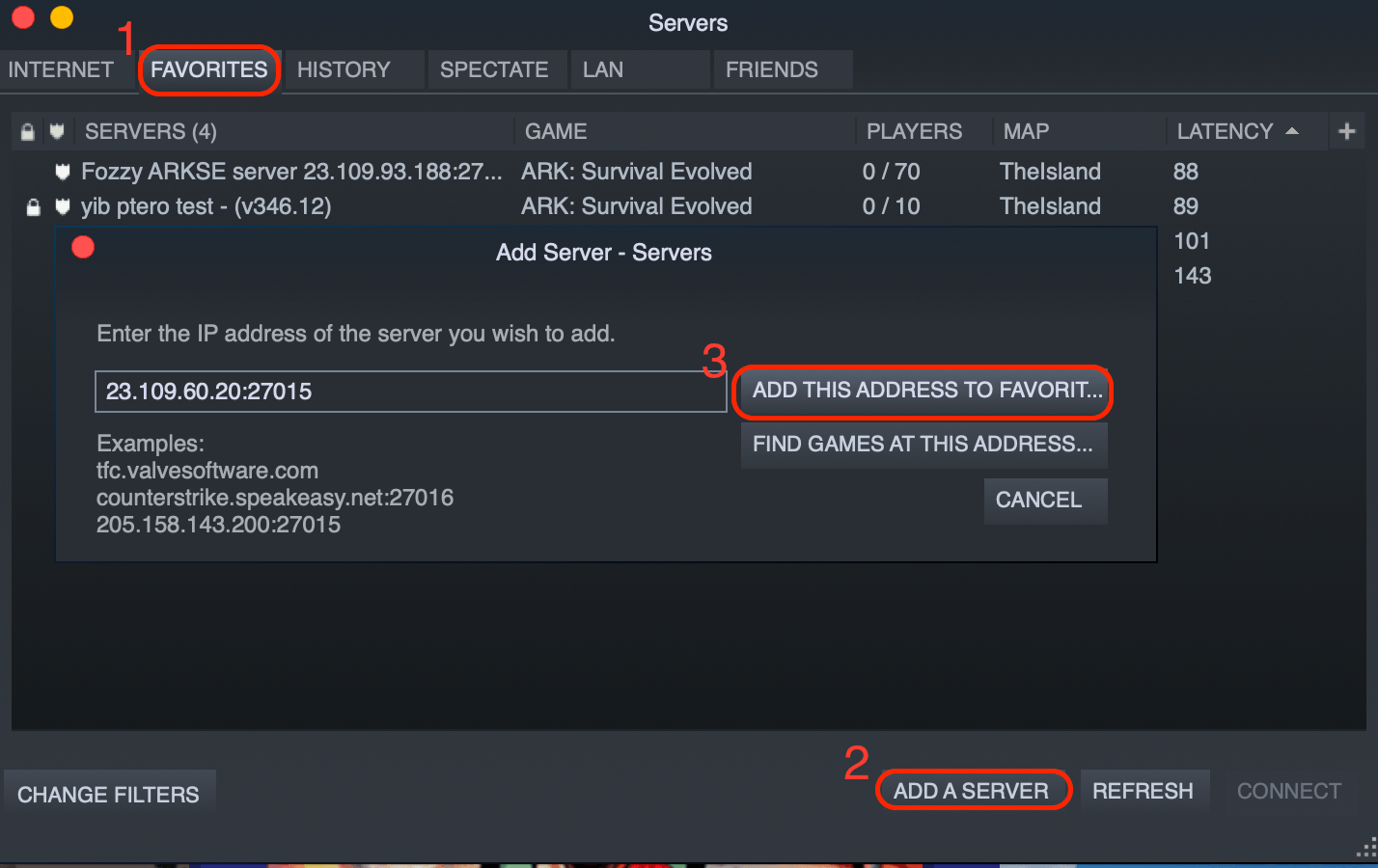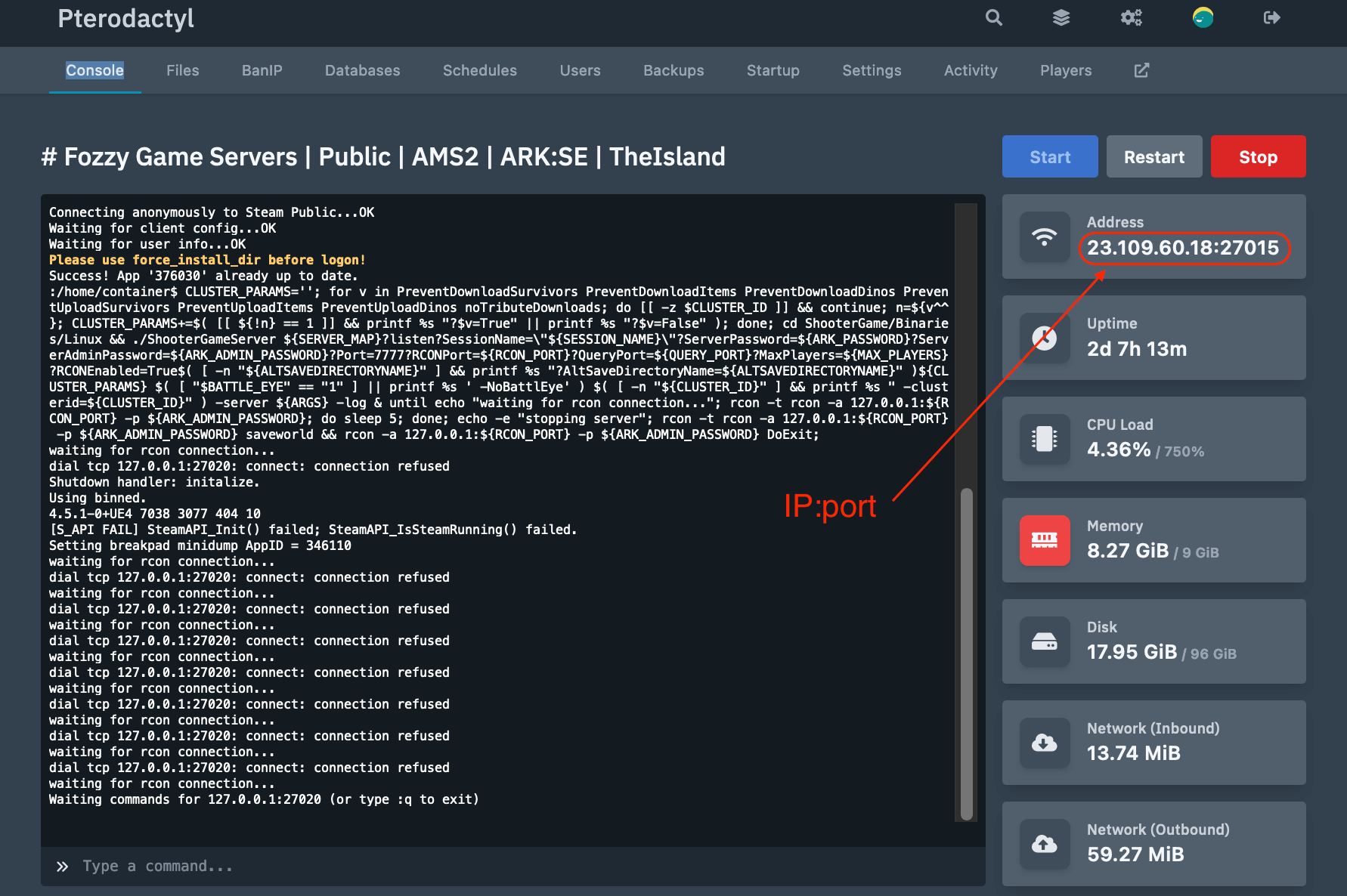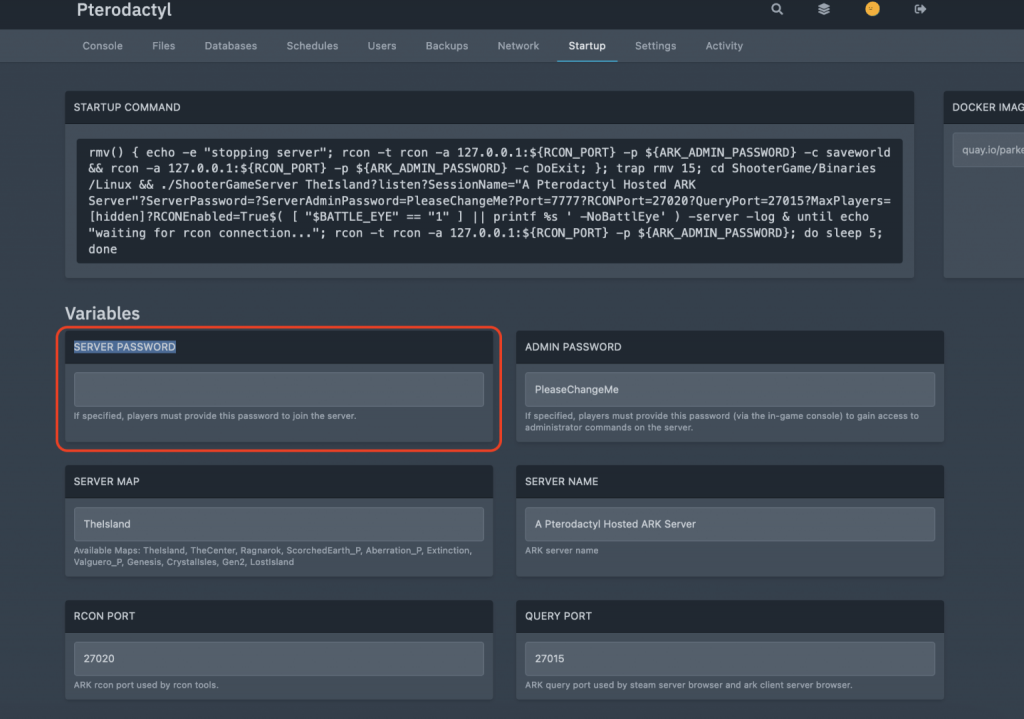How to connect to your CS:GO server, how to set a password for the server?
In order to find your server and connect to it, you must follow a series of actions dictated by the game. Including, you need to set a password for the server (if necessary).
How to connect to the CS:GO server
There are several different methods for this:
Method 1 – Steam Favorites List
- Start Steam.
- Select “View → Servers” from the menu at the top.
- Click on “Favorites”.
- Now you need to add IP+port of the game server in the “FAVORITES” tab using the steps shown on the screenshot.

You can find IP+port of the server in the welcome letter from us or in the game panel in the place marked on the screenshot below.

- Open CS: GO.
- Click on the play option and select the option “Community Server Explorer” in the drop-down menu.

- In the tabs above select the option “Favorites”.

- Select your server and click on the “Connect” button.

Method 2 – Startup Options
- Start Steam.
- Open the tab “Library → Games”.
- Right-click on the game “CS:GO”.
- Click on the “Properties” option.
- Navigate to the “GENERAL” section.
- Navigate to the bottom of that section and locate “LAUNCH OPTIONS”.
- Enter “+connect SERVERIP:PORT” (change to your server IP+port). Use “+connect SERVERIP:PORT +password YOURPASSWORD” (change to your server IP+port and password) if the server is password protected.
- Close the window.
- Start the game via Steam and it will directly connect to the defined server.
Method 3 – Game Console
- Launch CS:GO.
- Open the console (~). On the Start menu, you can open settings by clicking on Options and open the “Game” tab. Set the value of “Enable Developer Console” to “Yes” to make it available to open the console in the game.
- In the game console, enter the “connect” command followed by the IP and port (“connect SERVERIP:PORT“).
- Confirm the command with the “Enter” key, then join the server.
How to set a password for the server
- Login to your game panel.
- In the server overview, click on the name of your server.
- In the top menu, click on “Startup”.
- Set the desired password in the “Server Password” field.